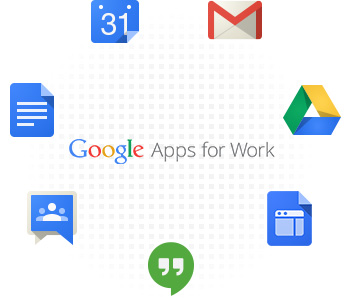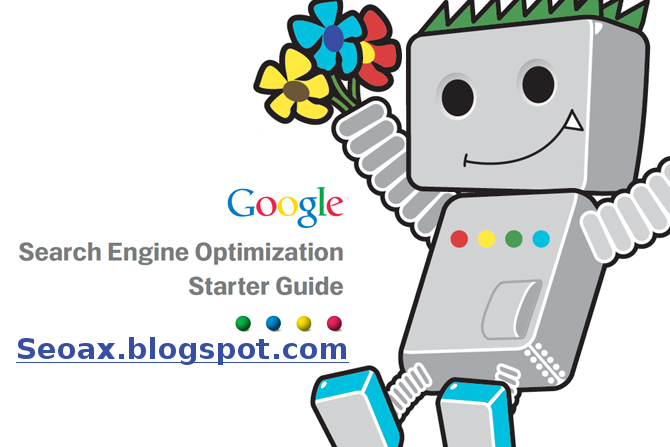Sunday 31 May 2015
SEO Tips to become good Web Developers & Designers

The following are the simple tips that all designers and developers can easily implement on their project.
Don’t Duplicate Content
Google wants to provide its users better services in form of valuable and unique content. Google just penalize website that contain duplicate content. Duplicate content make it difficult for search engine which website should rank at higher and which at lower using the same content. So, do avoid content duplicity and make sure no one can copy your content and benefit there site.
Use Keywords Appropriately
Most of website developers stuff their pages with keywords. Always use keywords intelligently and in proper context. One thing to keep in mind? Search engine engineers are not stupid and they will see through these tricks. Instead of mindlessly using keywords, use them appropriately. More specifically, in:
Page Titles
Headers (i.e. – h1, h2, h3)
Links
Write Clean Code
Search engines like to see nice mark-up. It allows them to more easily read what is on a site and its pages. Thus, make appropriate use of tags and eliminate any and all code bloat. Some suggestions along these lines include:
Use only one h1 tag and all other header tags appropriately
Ensure your code is semantically correct
Eliminate any bad or broken links
Make your page load times as small as possible
Load your Javscript and CSS externally
Write Proper Page Titles
Keep your page title to 60 characters or less. Most search engines won’t display anything more than this anyway. Also, be sure that the title includes a short, accurate summary of the page content followed by the website’s name.
Construct Proper Links
Always attempt to accurately define what someone will get when they click on a link. For example, “Download Our SEO Book” or “Review Our Human Resources Guidelines” are much better than links than “Click Here” or “Download”. This is good for both the user experience and for search engines, as they index and pay particular attention to the links a page contains.
Use HTML Text
With modern browsers finally jumping on the “typography bandwagon”, we can use custom fonts when and where they are needed. So, take advantage of this technology by using as much live HTML text as possible. This helps eliminate what was previously only possibly via Flash or images and allows for search engines to index these elements.
Use Google’s Tools
Google provides us with a ton of great tools we can use for SEO optimization. Be sure to make use of there:
Google Analytics (tracking your visitors)
Google Webmaster Tools (Learn about and research your keywords and pages)
Google AdWords Keyword Planner (actually part of Google’s Webmaster Tools, but important enough to single out)
URL Structures
Simply put:
www.example.com/?p=10 : is a Bad link structure
www.example.com/mypage : is a Good link structure
All page names within your site should be human-readable. If you are a WordPress developer, this is as simple as setting up the proper permalink structure in the WordPress admin panel. Regardless, search engines do take notice of these names and proper naming can help them index your content more easily.
ALT Tags vs. Meta Tags
Keep the ALT tags, but lose the meta tags. Ensure all images have a good ALT tag applied to them so that search engines can recognize them when indexing. For example, if you have an image of the Harry Poter, name it “Harry Poter”. Or, at least something that properly describes the image. Don’t just use “graphic” or – worst yet – nothing at all!
As for meta tags, almost all have gone “the way of the dodo bird” so to speak. The exception to this is the “description” meta tag, which many search engines use to describe your site on their results listings.
Google First
Always optimize for Google first. Right now – and for the foreseeable future – they are king. If you are limited on time and/or budget, take care of your Google SEO efforts first and save the other search engines for later.
Don’t ignore site speed
Loading speed for any site matters a lot, it can be considered as one of the main factors which can either increase the number of visitors to your site or decrease them. Fast sites are crawled faster by search engine as a result; there are high chances for your site to rank at high position. You can use webpagetest.org to check your site speed and you can also compare with your competitors easily.
Wednesday 13 May 2015
An effective tool for romoting your business - Google AdWords

Google AdWords is a paid advertising service of Google. A business
can create its online advertisement using Google AdWords. This
advertisement is then shown by Google next to the search results that it
shows on its search engine page. Every time somebody clicks on the
advertisement of a company on Google search engine page, the
advertiser-business has to pay some amount to Google, depending on the
ad rate.
Google’s share of the global search engine market is a whopping
62.3%, according to data from NetMarketShare. This makes Google AdWords a
very effective tool for promotions, especially for small businesses
which have some form of online presence, like the website of their
business.
In order to effectively advertise using Google AdWords a few things
need to be kept in mind. The keywords that are used in the advertising
message are very important. It is on the basis of these keywords that
Google displays the advertisement of a business when a particular search
word is put in its search engine bar by a user. For example if your
business is one of selling books online then your advertisement on
Google AdWords will be displayed if some user types ‘books’ on the
search engine bar of Google. Therefore it is very important to put the
right keywords in your Google AdWords advertisement.
Care should be taken that not too broad keywords are there in your
advertisement. The keywords used should be specific; they should define
your business as closely as possible. Too many keywords should not be
there in your advertisement. A few keywords and those keywords should be
able to specifically give an idea about the value proposition of your
business.
Your Google AdWords advertisement should have a link that takes the
user clicking on your ad to an attractive landing page that is easy to
navigate. This page should easily give the information that the user
visiting your page is looking for. If your website sells goods online
then the user clicking on your ad should be immediately taken to the
page which displays the goods on sale. A business should run a number of
different ads of the business using Google AdWords at the same time.
Rotation of ads helps in breaking through the digital marketing noise
and attracting the attention of users.
Last, but not the least, advertising on Google AdWords incurs costs
for the business. The returns on this investment in advertising on
Google AdWords should be continuously measured by tracking the amount of
sales generated through Google AdWords. Google AdWords can be
leveraged by small businesses to advertise themselves to a very large
audience. It is a big opportunity indeed, if done rightly!
Tuesday 12 May 2015
10 Tips in Link Building and Content Marketing

For many in the SEO profession, the hardest part of optimizing sites for search isn’t the technical aspects of code – it’s the ongoing struggle to consistently obtain relevant, authoritative links. Sure, it may be tempting to take shortcuts, but SEO professionals who see the big picture have the opportunity to combine a mix of art and science to get great links the natural way.
This is done through savvy content marketing and promotion – what can also be called “real marketing”. An ongoing marketing and promotion machine that can create great pieces of content which resonate with viewers and accomplish a goal (usually information that reinforces a product or brand) can be the holy grail of SEO.
Great content gets shared, plain and simple, and in a world of constant, insatiable content consumption with millions of publishers vying for attention, the quality of said content needs to constantly improve.
Today, I am going to discuss some current trends in content marketing, for use both in creating real value for the user but also for the very important secondary role of link building.
There’s an important mindset for thinking about these promotion tactics – starting with understanding why focusing on the user experience ultimately leads to more successful campaigns. This happens because richer content will be shared more, which means it will earn more quality links, citations, and signals.
Let’s jump in and learn more about how in-depth your content marketing efforts should be.
Building Super Links with Content Syndication
Everyone processes content in a different way. For the B2C crowd, you’ll find they are very dependent on blog posts to get links and traction. B2B, on the other hand, is more successful with eBook promotions. In determining what kinds of content to assemble, it’s best to look at the big picture. Think about your audience and the type of content they’re going to want to consume.- eBooks: Still a great format used mainly in lead-generation style businesses. Usually an eBook promo will get you an email address which you can use to continue the conversation.
- Blog Posts: Great for breaking down thoughts and chapters of an eBook into more actionable steps (eBooks are full of nuggets that at times get lost). Many eBooks actually start as a series of blog posts that gets assembled later on.
- Infographics: These still get a lot of love! The web is a visual medium with a short attention span. Compared to an article, a well-done infographic contains a ton of value not only in its content but in the process of creation – bloggers in particular are quick to share them.
- Infograms: Not everyone has time to scroll those infographics, and the smaller and easier to digest infogram is a great way to break them down (much like a blog post is a chapter of an eBook). These work great in social media spaces, too.
Other Overlooked Formats
- Video: People learn from movies. Video is going to continue to become a dominant form of content marketing as production continues to become more affordable and easier. Did you know YouTube is the second most popular search engine in the world?
- Microvideo (Instagram, Vine): This emerging trend is finding a home among teens and millennial. Shorter video tends to be more social friendly (30 sec or 60 second vignettes) and is also very engaging.
- Bonus: Consolidate your design efforts! You can create content in any of the formats listed above and repurpose it in another. Take a blog post and use it as script for video and then strip the audio for a podcast.
Strategize Versus Seeing What Sticks
Based on your key performance indicators, the next step is to determine themes that support these goals. Because there’s so many factors involved, we often try to do too much without actually putting a sound strategy in place. Before you start putting the content together, go through the following scenarios to help establish an outline:- SEO Targets: Find the semantic modifiers of keyword buckets that drive context. For example, Starbucks might want to create content to target coffee pod keywords, but K-Cup keywords are just as relevant. This not only works with your own keyword strategy but also your links and citation building. Links are important, but links in content with relevant content are even more so.
- Outreach Targets: What resonates with publishers in your target verticals? What are your customers reading/visiting? Find the influencers via social media, visit the links they post then add them and ask them questions, so later when you need to communicate with them they know who you are.
- Social Sharing: What kinds of content or topics get the most interaction? Use tools like SharedCount to find out which specific pieces of content got hot and went viral. Research bulk content from competitors or industry sites and see what gets the most social sharing, then incorporate that into your current content strategies.
- Social Influencers: Who is sharing this hot kind of content in your niche?- We’re not just talking about bloggers here; you’ll want to find the YouTube and Vine stars and, as previously mentioned, popular Twitter users.
- Ad Enhancement: You have additional opportunities to grow content amplification in paid channels. Plan in advance to do Facebook, Reddit, and StumbleUpon advertising to amplify organic content success.
- Content Lifespan: Can this content live and breathe on its own? Your content should bring residual users forever (not just the short-term). Again, think about the bigger picture and how you can position this content is constantly drive value to the user.
Build Your Content Nucleus
Your on-site goals may be different from content syndication or lead generation, so you’re going to want to have a solid on-site foundation to maximize your efforts. Remember, you’re not pitching a product here, you’re trying to get people to share your link. Consider the following when deciding the layout and design of the task at hand:- Syndicated content should not always link directly to “money pages” (usually your sales or product pages) – it should link to an on-page resource, such as blog or informational pages. You do however want to include some call-to-actions, like email subscription and commenting options.
- Once your on-page source attracts links and value, after the initial “pop” of promotion is over, then you can take advantage of the residual search traffic by incorporating more of your “money” page elements into the content and design.
- Infographic image files are great for syndication, but be careful. For example, WordPress users will want to use a Lightbox plugin for viewing the infographic, so people are not linking to image file itself. Create supporting content to go along with the infographic as well.
- HTML 5 is a preferred and indexable way to support graphic assets and still be SEO friendly. Neil Patel’s QuickSprout is a great example of a site that uses indexable infographics in this manner.
Remember these steps when finding new eyeballs for your content:
Blogger Outreach
Target publishers during the final stages of design or completion and offer them an exclusive to be first to publish Email publishers and ask them questions – send PR out before an “official” release before you actually publish to create relationships and gather feedback.Leverage Relationships with Publishers
Can you invite them in the ideation process? Find out what kinds of content their audience is looking for and be the first to create it for them. Having content partners that you can provide consistent value for will allow you to piggy-back off of their brand and expose your own in the process.Leverage Your Own Audience
Remember, this is a joint effort between you and those who started following you early on. Reward them, create very personal bonds with these individuals and give them the tools or direction they need to spread the word about your cause. Don’t be shy about asking your audience for a little love (so long as you’re giving it back).Distribute Your Infographics
Precise targeting is more important than numbers alone – what’s the point of having visitors and eyeballs if they’re not real savvy users or influencers? Remember when syndicating content like infographics for link building you’ll want to find those who actually blog or tweet about this stuff. You’ll find many of them will discover content from these destinations:- Slideshare: Perhaps one of the most underutilized infographic channels. People share and embed SlideShare consistently, and as an added bonus it comes with LinkedIn integration.
- Visual.ly: Set up branded channels here to gain some great backlinks. Bloggers turn to Visual.ly for content, which helps extend the life of your content – get links even 6-12 months later as bloggers pick up content from here.
- Imgur: Believe it or not, Imgur gets more traffic than Reddit does. You won’t get any natural links directly but it’s a great source for social sharing, view count, and influence.
- Pinterest: Especially important for B2C as they tend to love the service of pinning photos all day (think products). A great place to also get your infographic content – and don’t forget the paid options to boost exposure.
Next Level of Influencers
Now that we’re traveling down the rabbit hole of infographic syndication, there are a few more sites where other blogs and resources find content – these are some hidden gems with immense value.InfographicJournal.com
Infographic Journal publishes the best infographics daily. If you can get featured here, not only will you get direct traffic and links, but there’s a good chance your post will go viral.DesignTaxi
This site highlights the best design stories and content online. Very infographic friendly and bloggers will embed and share from DesignTaxi. Such a great channel, they have been one of my secret weapons for quite some time. Note: Only submit or email the best of the best work to DesignTaxi, especially in terms of data visualization.Distribute Your Infograms/E-cards
These should be your site and blog post featured images – clear, concise graphics that encourage users to click-through to the full article or video. They say first impressions are everything, right? Keep these tips in mind when posting to the following social outlets:Facebook and Instagram
This is where the masses share, comment, and engage (and link!). Put a snapshot of content here with link to full-page content. Understand open graph tagging for Facebook to take full advantage of the way Facebook accesses your site’s content.Google+
Like Facebook, page shares result in page level signals. While nowhere near as popular, you’ll find some passionate and influential people hanging out in Google+ circles who tend to look for more meaningful discussions on their social media channels.Flickr.com
Forgotten about Yahoo’s sleeping giant? Flickr is still a relevant, highly trusted source that’s not talked about much anymore but still a great asset. Flickr still has large groups of subscribers and its embeddable options encourage users to syndicate content to their own blogs and sites.Tumblr
This platform has a very engaging and rabid fan base, and many popular Tumblogs are very image heavy. Get your infograms published here too; reblogging leads to links, views, and brand interaction.Distribute Your Videos
Everyone loves video and if done properly it can absolutely drive link signals. While Facebook and Twitter uploading options continue to emerge, the following outlets are still your best for gaining traction in your video marketing:YouTube.com
As noted earlier, this is the world’s second largest search engine. 40% of their traffic is mobile which will continue to grow as more of us spending time watching video on our phone. And let’s not forget that Google loves promoting its own videos in the SERPS.Vine.co and Instagram
Two minutes is too long for most attention spans – especially the younger audience who uses these platforms most. Seven to sixteen seconds is perfect. Incorporate behind the scenes and “preview” style content, link to the source and syndicate.Distribute to Your Customer
We’ve talked about third-party syndication efforts so far – but don’t forget your customers! This works especially well in e-commerce industries. Your established lists are your true brand ambassadors; expand their perimeters in the following ways:- Email: Tastefully bring your content to your customer in boxes. A great example: Someone buys an outdoor grill, then a week later gets an email guide on cooking the best burgers. It’s outreach and content like this that creates loyalty.
- Industry: Bloggers, influencers, and social users follow and love your brand – don’t get lost in the numbers alone. Research who they are and connect on a personal level.
- Social Media: Mobilize your audience by giving them the means to become your brand advocates and spread your message to their connections. Get them to participate in fun ways (think quizzes and contests).
- Press Releases: Good (even bad) PR gets better with visual assets – sites like PRWeb even allow you to upload images along with the text. Imagine how powerful a press release would be published alongside of an inforgraphic?
- Ad Retargeting: Google, AdRoll, Meteora and other retargeting tools can serve a custom message to the user who visited your site or clicked on relevant Facebook ads – just make sure to use similar messaging and images to make it familiar to the user.
Consolidate Content Into One Page
Develop pages that have the best, most relevant content in your vertical – strive to have the best page in all the land. Create powerful content that places multiple sources of media all on one page (just like this presentation, with the accompanying video and embedded Slideshare).Here’s some quick bullets to remember:
- Your on-site resource page can now start including the collateral you have just syndicated (infographics).
- Include Slideshare hosted eBooks or infographics – You can use your own or find others to add extra video.
- Embed video! Again either create the content yourself or see what’s out there that can benefit the user.
- Instagram & Twitter embeds – For example, embeds to others who have tweeted about you; this is a fairly simple task that can take a boring page of content and really spice it up.
You can see here in this example how much social influences search – everything needs to work together for real success. Keep this in mind when developing your own assets and planning your content marketing initiatives for projects and clients.
Too often the SEOs get tied up in their jargon and expertise, and the social media team talks about Likes and Tweets, when in order to really find true link building success everyone must work together to achieve the bigger goals. Bookmark this post as the conversation continues in the comments; these trends will continue to grow and evolve and you’ll want to stay on top of your game.
Source: http://www.searchenginejournal.com/10-tips-in-link-building-and-content-marketing
Thursday 7 May 2015
Best Ping Website List
Lets start with What is Pinging and Why Ping Your Website?
Pinging is a process by which you can inform major Search Engines and RSS direcotries(Google, Bing, Yahoo, etc) that you have updated content in your blog/Website. Pinging will help your website getting indexed fast and will increase your traffic to a large extent.
NOTE: Only ping a website when you’ve updated content on your website.Too many pings are penalized by Google and it will have the opposite affect on your site.So be careful while pinging.
Pingler
Pingler is one of the oldest and popular pinging service site in the world. By submitting here you are informing a large number of search engines and RSS directories that you have updated content on your website. Best thing about Pingler is that you can define your own pining servers if you want.
Ping-O-Matic
Ping-O-Matic is one of the best in the business.By using Ping-O-Matic you can Update multiple services and search engines about updates to weblog content, with a single ping. They’ve fewer services in their list but all of them are legitimate and important ones.
Google ping
Google Ping is one of the highest ranking and easy to use ping websites out there for your site.
Ping Farm
It is a free ping service which notifies Search Engines that yourblog or website has been updated. It’s pretty straightforward and isn’t too complicated.
Feed Shark
Feed Shark easily promotes yourblog or website by sending a ping to its partner sites. Feed Shark pings a variety of web services to notify all search engines that your blog, website, RSS feed, & podcast has been recently updated.
Pingoat
Pingoat is a service that pings or notifies a number of services that keep track of weblogs and publish them.Pingoat also has an XML-RPC server. Ping services like Technorati, newsgator,feedster.
Bulk Ping
Bulk Ping is Unique Auto Mass Ping Service to promote your Websites and Blogs. A great website and blog ping tool.
Pingates
Ping your blog or website to 40+ search engines and services that keep track of blogs/sites and publish them.
PingMyBlog
PingMyBlog notify all the major blog directories in one go so that everyone knows about your latest blogs. This is a great way to improve the popularity of your blog and make sure that search engines crawl and index your site properly.
Pinging is a process by which you can inform major Search Engines and RSS direcotries(Google, Bing, Yahoo, etc) that you have updated content in your blog/Website. Pinging will help your website getting indexed fast and will increase your traffic to a large extent.
NOTE: Only ping a website when you’ve updated content on your website.Too many pings are penalized by Google and it will have the opposite affect on your site.So be careful while pinging.
Pingler
Pingler is one of the oldest and popular pinging service site in the world. By submitting here you are informing a large number of search engines and RSS directories that you have updated content on your website. Best thing about Pingler is that you can define your own pining servers if you want.
Ping-O-Matic
Ping-O-Matic is one of the best in the business.By using Ping-O-Matic you can Update multiple services and search engines about updates to weblog content, with a single ping. They’ve fewer services in their list but all of them are legitimate and important ones.
Google ping
Google Ping is one of the highest ranking and easy to use ping websites out there for your site.
Ping Farm
It is a free ping service which notifies Search Engines that yourblog or website has been updated. It’s pretty straightforward and isn’t too complicated.
Feed Shark
Feed Shark easily promotes yourblog or website by sending a ping to its partner sites. Feed Shark pings a variety of web services to notify all search engines that your blog, website, RSS feed, & podcast has been recently updated.
Pingoat
Pingoat is a service that pings or notifies a number of services that keep track of weblogs and publish them.Pingoat also has an XML-RPC server. Ping services like Technorati, newsgator,feedster.
Bulk Ping
Bulk Ping is Unique Auto Mass Ping Service to promote your Websites and Blogs. A great website and blog ping tool.
Pingates
Ping your blog or website to 40+ search engines and services that keep track of blogs/sites and publish them.
PingMyBlog
PingMyBlog notify all the major blog directories in one go so that everyone knows about your latest blogs. This is a great way to improve the popularity of your blog and make sure that search engines crawl and index your site properly.
Ping.in
This is a blog ping service that pings or notifies Weblog Services such as Blog Search Engines and blog directories that your blog has been updated. Thus enabling them to index your blog fast and make your content available for a larger audience.
In last if you have any suggestion or opinion about Ping Website, please mention in comment box.
This is a blog ping service that pings or notifies Weblog Services such as Blog Search Engines and blog directories that your blog has been updated. Thus enabling them to index your blog fast and make your content available for a larger audience.
In last if you have any suggestion or opinion about Ping Website, please mention in comment box.
Subscribe to:
Posts
(
Atom
)